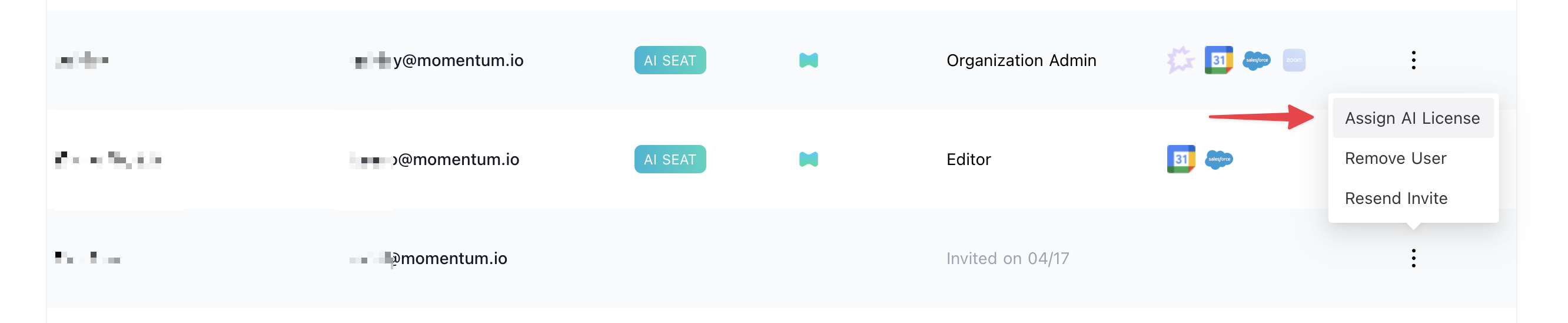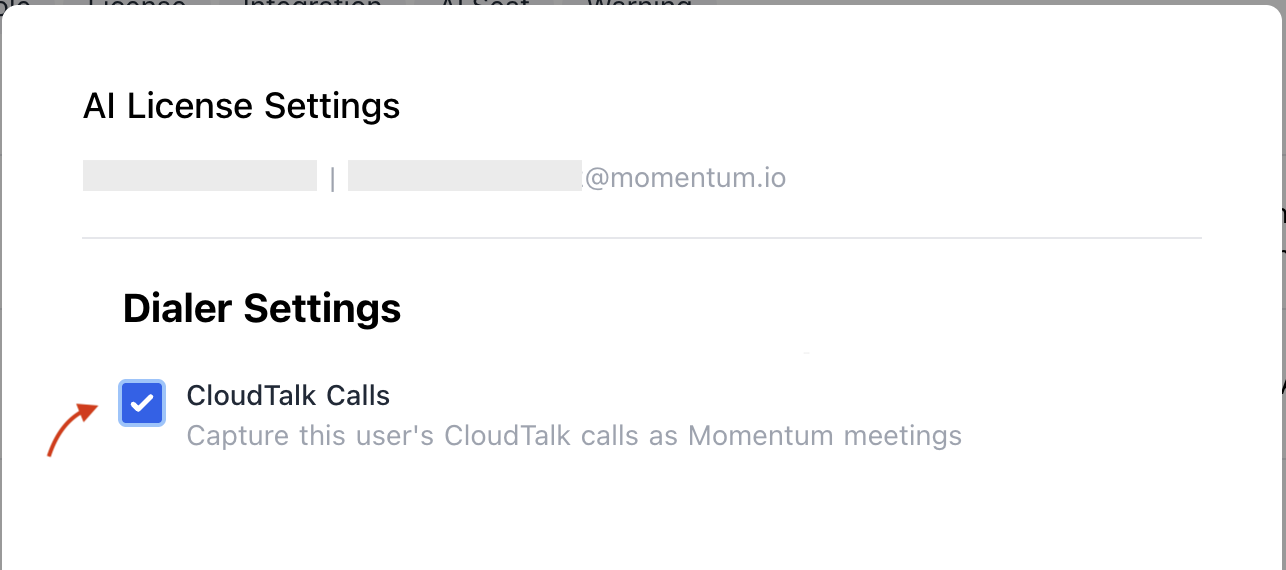Generate Your CloudTalk API Credentials
Copy Your CloudTalk API ID and Key- Sign in to the CloudTalk Dashboard with an administrator account.
- In the left navigation, go to Account → Settings → API Keys.
- Click Add API Key.
- Copy the generated API ID and API Key.
Connect CloudTalk in Momentum
In your Momentum dashboard, you can find CloudTalk and paste the previously copied API Id and Key.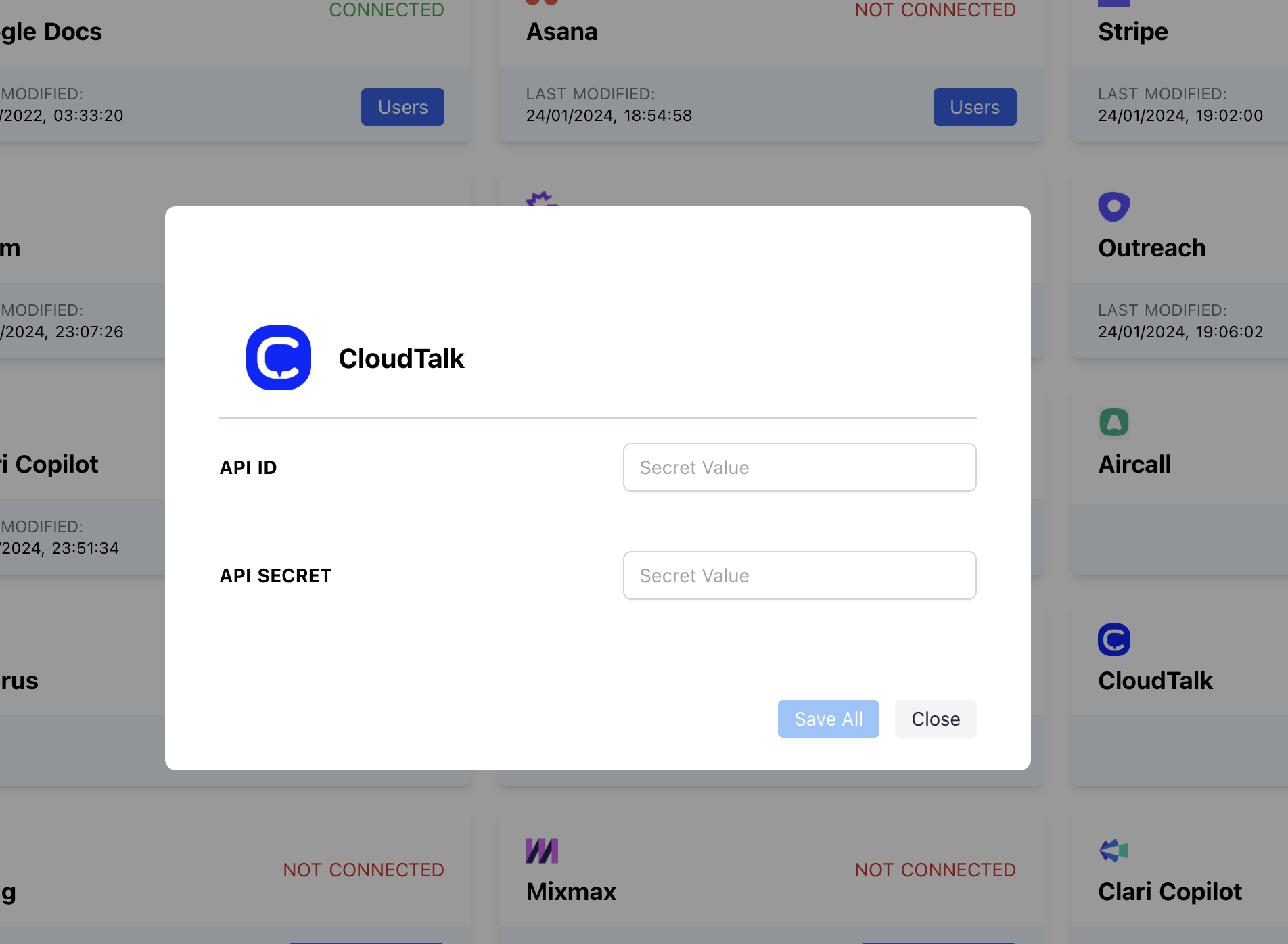
Ensure CloudTalk Call Access
In CloudTalk, head to Account → Settings → General → Visibility of calls and recordings and confirm recording is enabled for all calls you want Momentum to analyze.Assign AI License Seats To Your Team Members
To add users to the AI license Seats setting in Momentum:- Log in to the Momentum Admin: Visit the Momentum admin page and log in with your credentials
- In the Team section, find or invite the users you’d like to assign AI licenses to
- Click Assign AI License option in the users’s record
-
Enable CloudTalk calls to sync calls of the user.