Coaching Agent Competencies
Competencies are the foundation of Momentum’s Coaching Agent system. Each competency represents a specific skill or behavior you want to evaluate across your sales team. This guide walks you through creating, configuring, and managing competencies to ensure your coaching program aligns with your sales methodology and goals.Understanding Competencies
A competency is a measurable skill or behavior that Momentum evaluates on sales calls. Examples include:- Discovery questioning techniques
- Objection handling skills
- Value proposition delivery
- Closing effectiveness
- Relationship building
- Active listening
- Negotiation skills
- Competency Title: Clear name identifying the skill being measured
- Prompt: Detailed instructions that guide the AI evaluation process
- Aggregation Method: Choice between Core Skills (continuous tracking) or Stage Based Skills (context-specific evaluation)
- Conditional Logic: CRM-based filters that determine when the competency is evaluated
Creating a New Competency
Step 1: Access Competency Management
- Navigate to Admin Settings in your Momentum dashboard
- Select Coaching Agent from the configuration menu
- Click Competencies to view your current competency library
- Select + Create New Competency
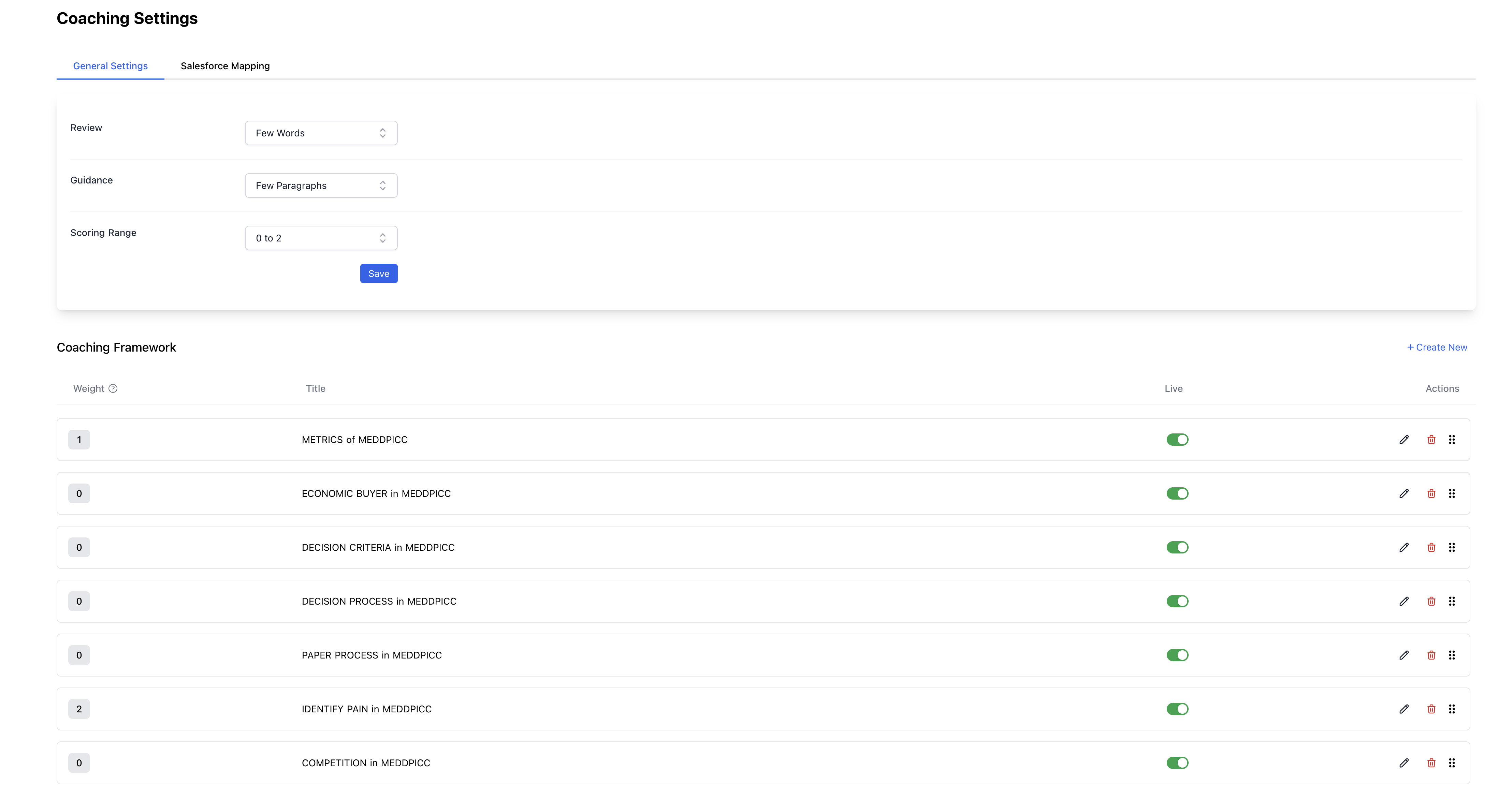
Step 2: Complete the Competency Form
When creating a new competency, you’ll see the competency creation dialog with several key sections: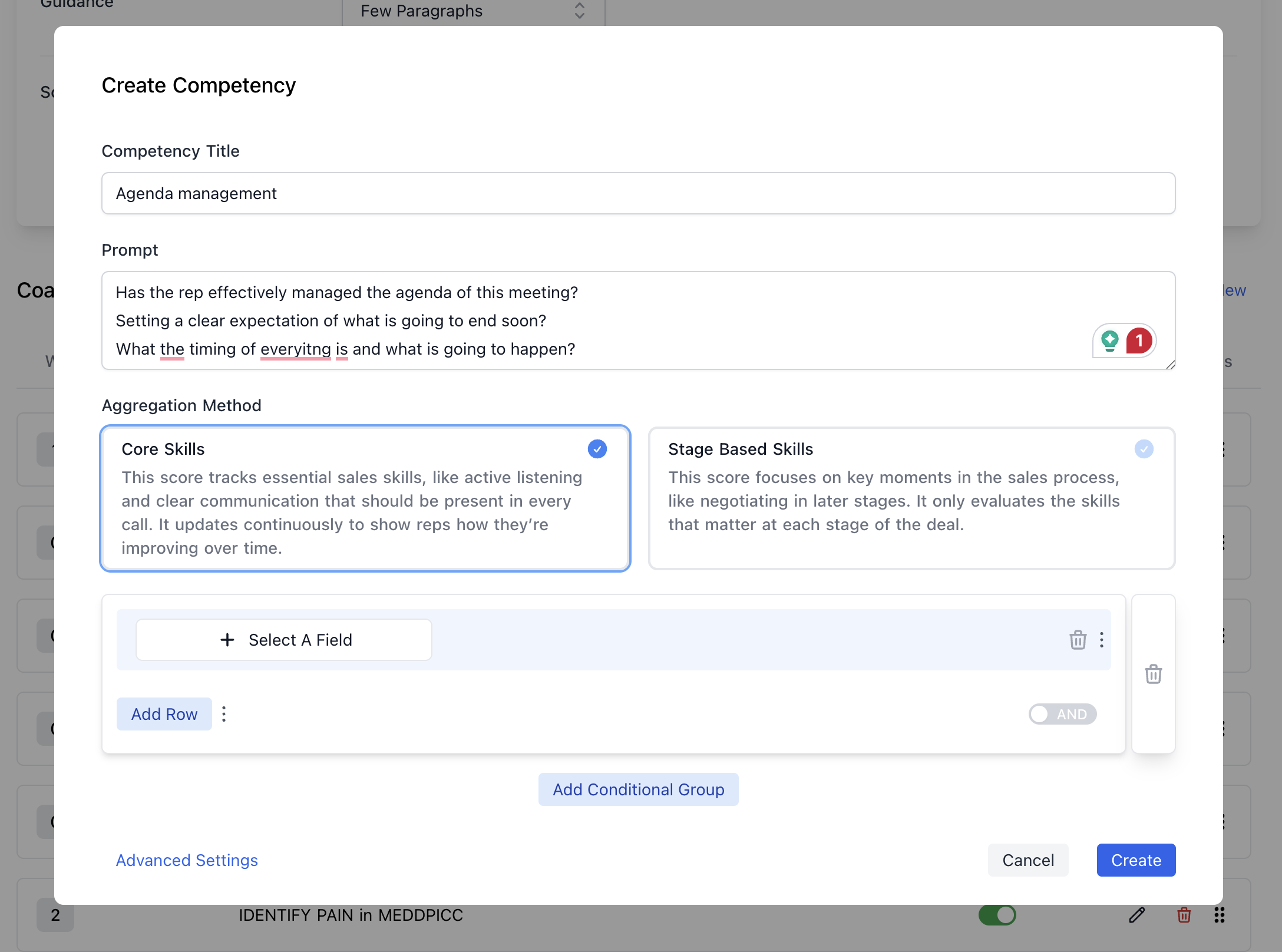
- Enter a clear, descriptive name (e.g., “Agenda Management,” “Discovery Questioning”)
- Use specific titles that clearly indicate the skill being evaluated
- Write detailed instructions for the AI on what to evaluate
- Include specific behaviors, outcomes, and success criteria
- Be explicit about what constitutes excellent vs. satisfactory performance
Step 3: Choose Aggregation Method
Select how this competency should be scored and tracked: Core Skills- Tracks essential sales skills that should be present in every call
- Provides continuous scoring to show improvement over time
- Best for fundamental competencies like active listening, communication clarity
- Focuses on specific moments in the sales process
- Only evaluates skills relevant to particular deal stages
- Ideal for competencies like negotiation (late stage) or discovery (early stage)
- Be Specific: Define exactly what behaviors or actions you want evaluated
- Include Multiple Criteria: Ask several related questions to ensure comprehensive evaluation
- Use Clear Language: Write prompts that leave little room for interpretation
- Focus on Observable Behaviors: Evaluate what can be heard/seen in the conversation
Need Help with Competency Design?
Our Customer Success team has developed proven prompt templates for common sales competencies including discovery questioning, objection handling, presentation skills, and relationship building. If you’d like assistance crafting effective prompts for your specific sales methodology, reach out to your CSM or support team for guidance and examples.Step 4: Configure Conditional Logic
Use the conditional logic section to specify when this competency should be evaluated: Adding Conditions- Click Select A Field to choose a CRM field for filtering
- Set the condition value (e.g., opportunity stage, deal amount, account type)
- Use Add Row to include additional conditions within the same group
- Toggle between AND/OR logic to refine your targeting
- Use Add Conditional Group for complex filtering scenarios
- Combine multiple groups with different logic operators
- Create sophisticated rules like: “(Stage = Discovery OR Stage = Qualification) AND (Amount > $50,000)”
- Discovery competencies: Only evaluate when Opportunity Stage = “Discovery” or “Qualification”
- Enterprise skills: Only assess when Account Type = “Enterprise” and Amount > $100,000
- Product-specific: Evaluate different competencies based on Product Family or Solution Type
CRM Field Mapping Configuration
Configure how competency and meeting scores are mapped to your CRM fields: Meeting Score Mapping Set up overall meeting evaluation scores to flow into designated CRM fields: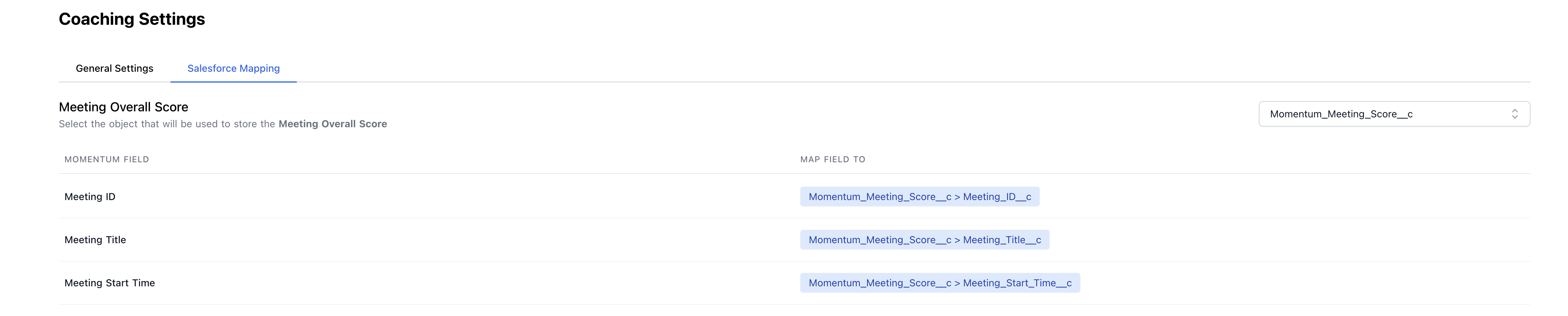
Configure individual competency scores to be written to specific CRM objects and fields:
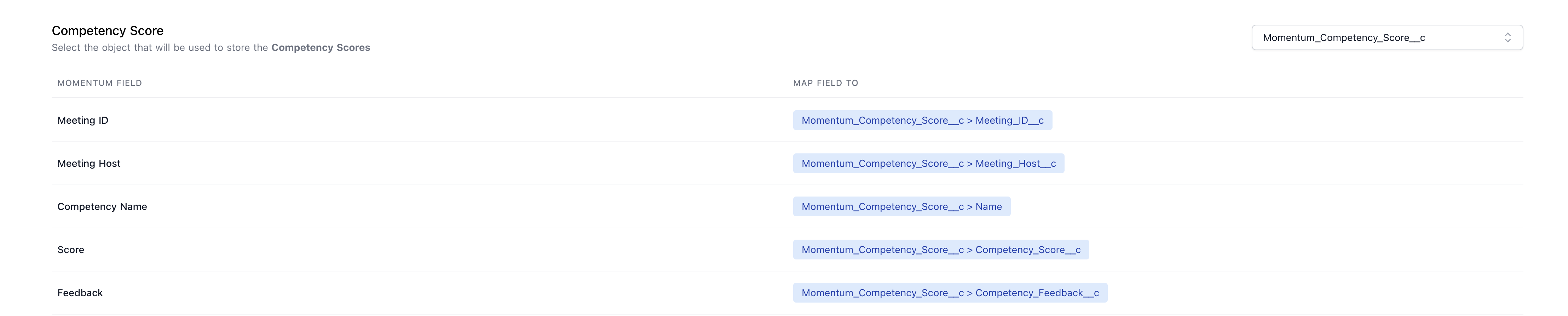
Managing Your Competency Library
Organizing Competencies
Use Categories Effectively- Group related competencies together
- Create categories that align with your sales process
- Consider competency maturity levels (beginner, intermediate, advanced)
- Establish consistent naming patterns
- Include target audience in names when relevant
- Use descriptive names that team members will understand
Monitoring Competency Performance
Regular Review Process- Monitor competency scoring distributions
- Look for competencies that consistently score too high or too low
- Review qualitative feedback for relevance and usefulness
- Update prompts based on team feedback
- Adjust CRM filters as your sales process evolves
- Archive outdated competencies rather than deleting them
- Regularly collect feedback from sales reps and managers
- Adjust competency criteria based on real-world application
- Ensure competencies remain aligned with current sales strategies
Best Practices for Competency Configuration
Starting Your Competency Program
- Begin with Core Competencies: Start with 5-7 fundamental competencies
- Align with Sales Process: Map competencies to your existing sales methodology
- Get Team Input: Involve sales managers in competency design
- Test Gradually: Roll out competencies to a pilot group first
Scaling Your Program
- Add Competencies Incrementally: Introduce new competencies monthly
- Specialize by Role: Create role-specific competencies for different team members
- Advanced Filtering: Use sophisticated CRM filters for precise targeting
- Integration Focus: Ensure coaching data flows effectively into your reporting systems
Avoiding Common Pitfalls
- Don’t Over-Engineer: Keep prompts clear and focused
- Avoid Overlap: Ensure competencies measure distinct skills
- Regular Maintenance: Update competencies as your sales process evolves
- Team Buy-In: Ensure the sales team understands and values the competencies

