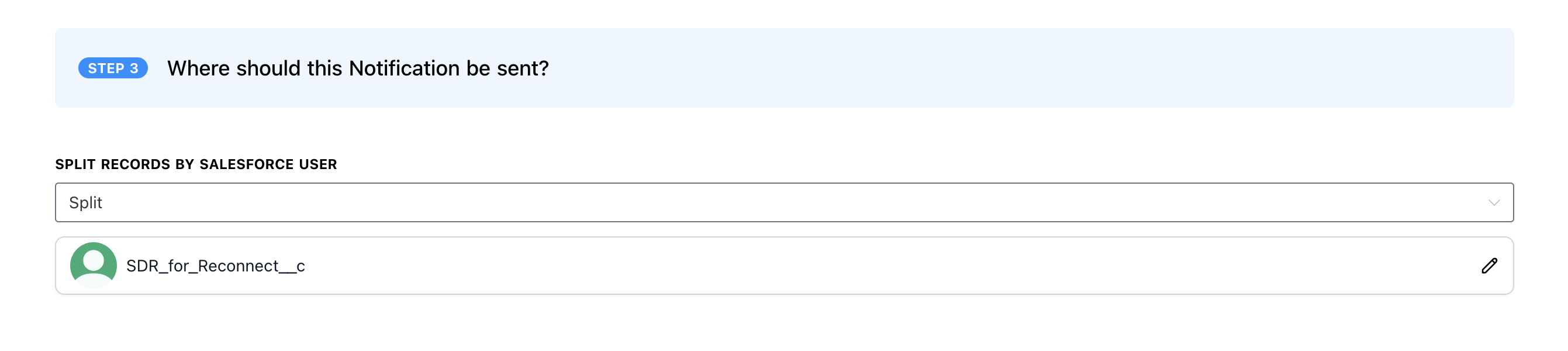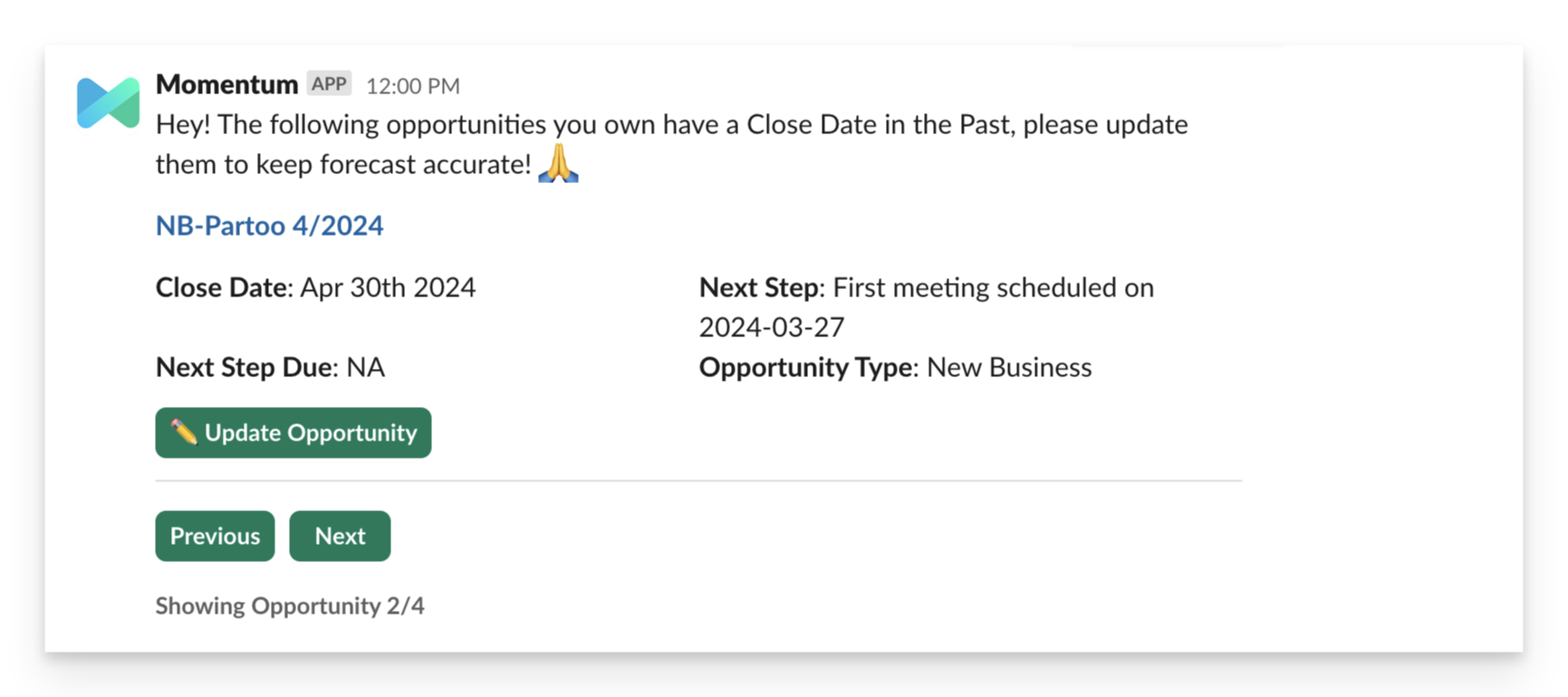
Key Benefits
- Reduces Last-Minute Scrambles: Your team will always be prepared for renewals.
- Enhances Customer Relationships: Shows clients that you are proactive and attentive.
- Streamlines Processes: Makes your renewal process seamless and efficient.
Primary Use Cases
Sales Pipeline Management
- Pipeline Updates: Remind reps to keep their pipeline current.
- Renewal Alerts: Notify customer success teams about accounts nearing renewal.
- Managerial Insights: Inform managers about deals that are out of date or not meeting specific criteria.
CRM Integration
- Batch Updates: Update Salesforce records directly from Slack.
- Custom Objects & Fields: Manage any types of records, including custom objects and fields, via Slack messages and pagination.
Integration
Salesforce and Slack Integration
- Slack Native Interface: Seamlessly integrates with Slack to provide a user-friendly interface.
- First-Class CRM Updates: Update Salesforce without leaving Slack, ensuring your CRM remains up-to-date.
- Real-Time Notifications: Receive alerts at the right time to ensure proactive management.
Getting Started with Scheduled Notifications
- Install Momentum
- In the Momentum administrator, go to the Scheduled Notifications section.
- Click the button to create a new notification.
- The first section involves setting up Salesforce rules.
- Here, you can specify which records will trigger the notification based on criteria such as using a Reconnect Date field to begin a process of reconnecting with your lost Opps. Combine multiple filters using logical operators (AND/OR) to refine your triggers.
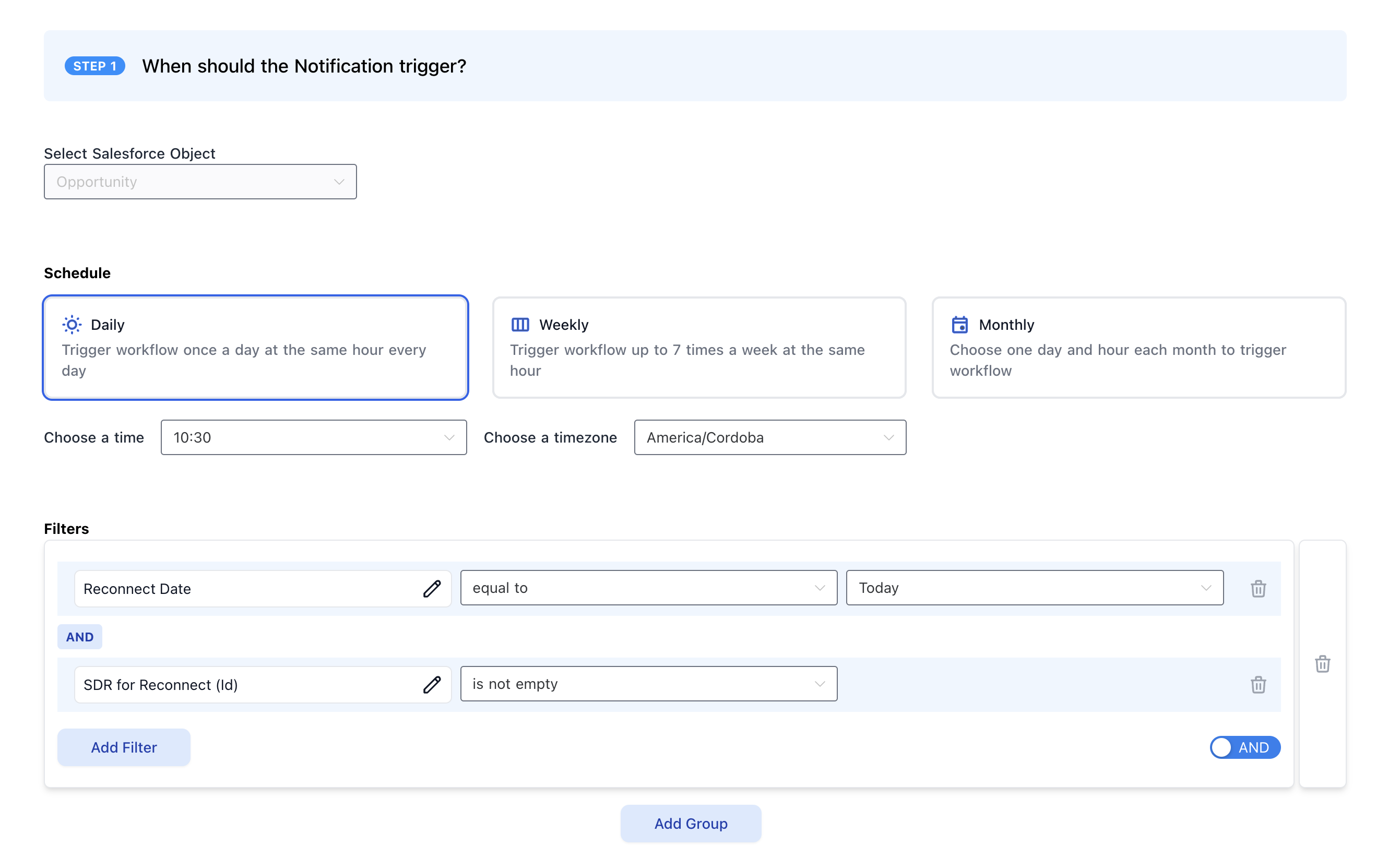
- The second section involves configuring the content of the notification.
- Customize the message to include relevant Salesforce fields and action buttons. This ensures that the notification is informative and actionable, allowing users to understand the importance of the records and make necessary updates directly from Slack.
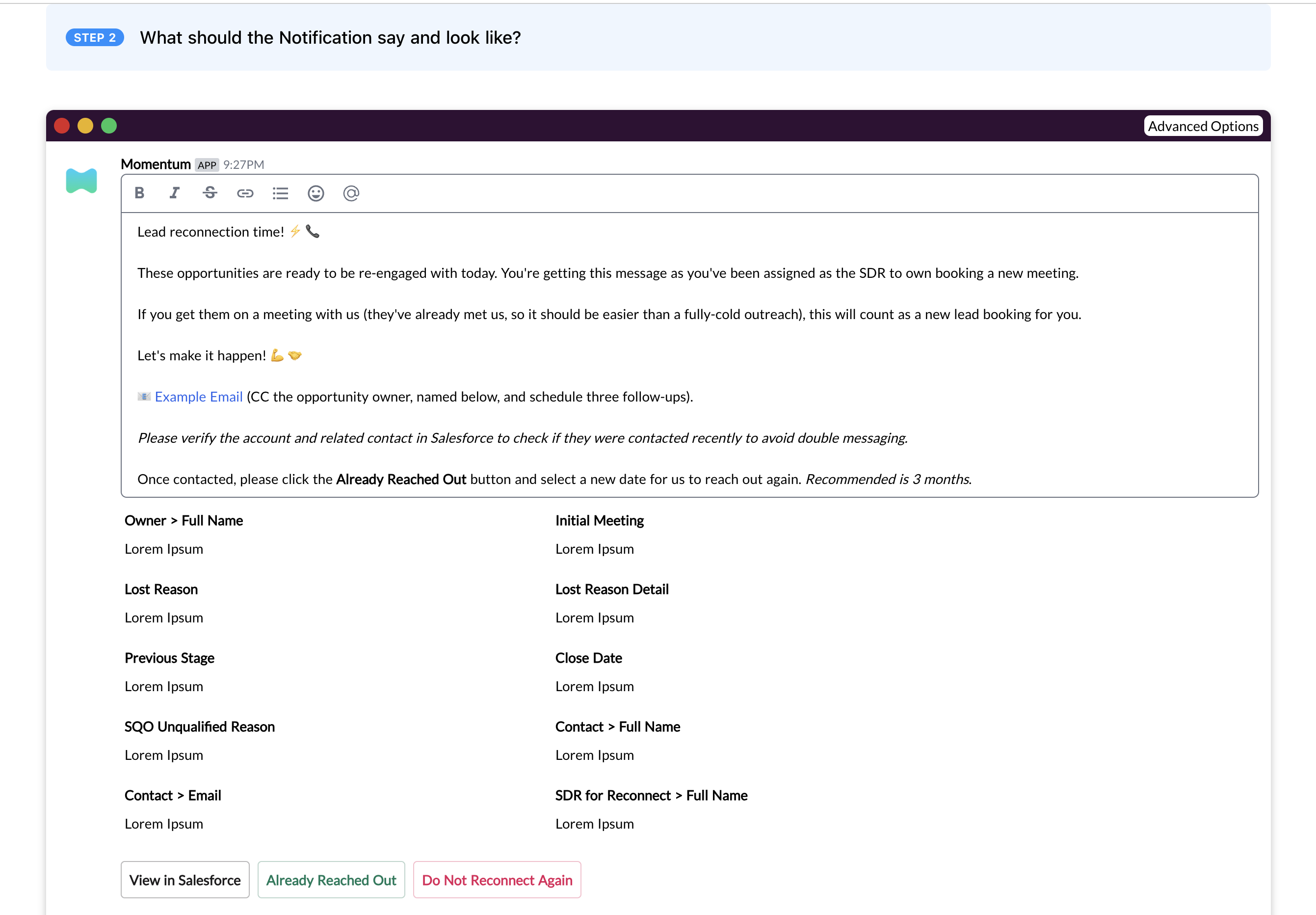
- The final section involves configuring the delivery location for this specific notification workflow.
- Choose where the notification should be sent, such as specific Slack channels, group DMs, or any other Momentum component. Set up automatic delivery to ensure timely insights.
- Pro-tip: Split the records of your Scheduled Notification between a group of users who can be traced from your records using their Salesforce ID. This allows you to deliver the right records to the right person and nobody else.