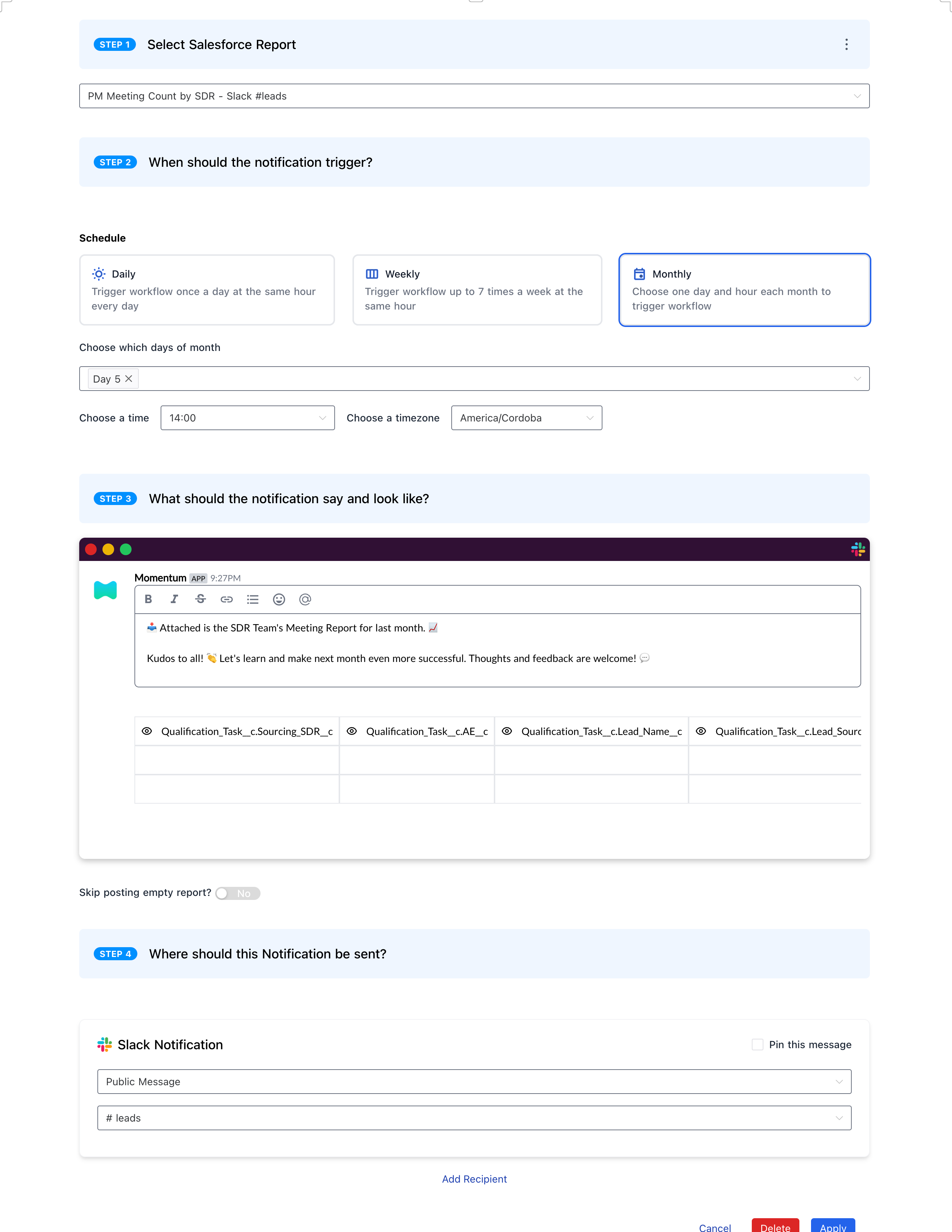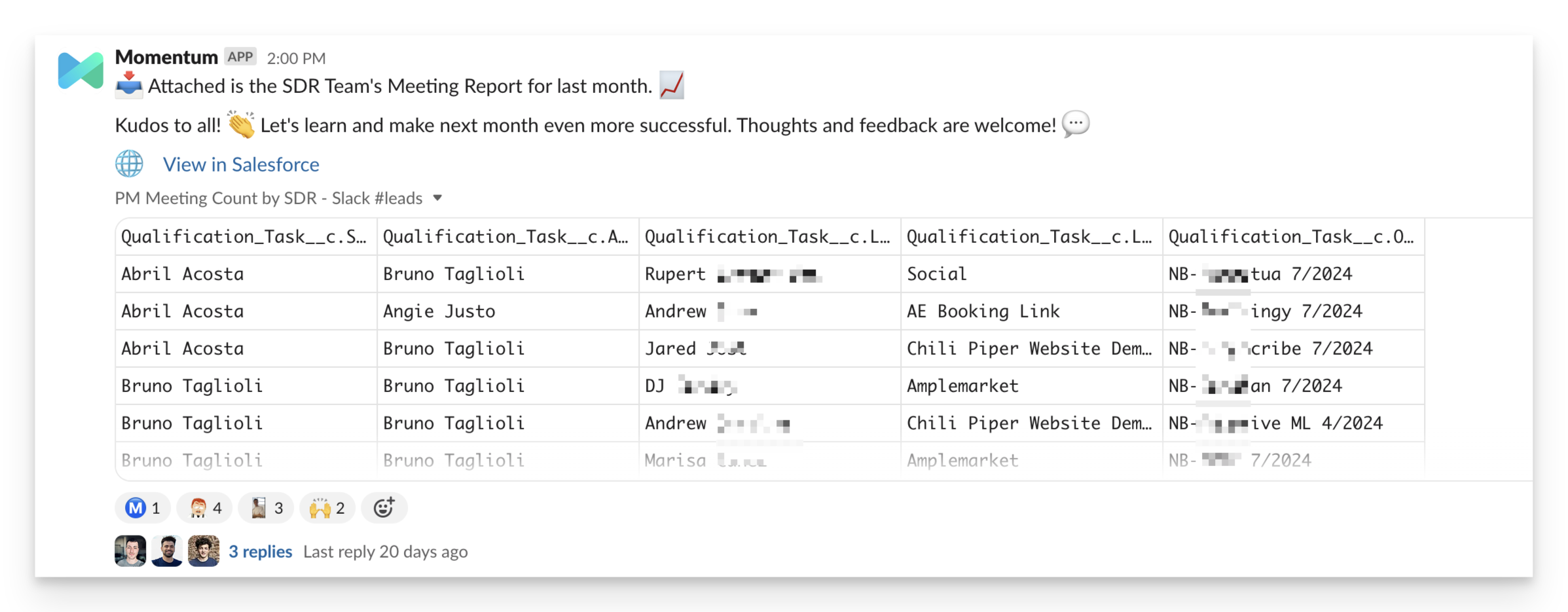
Key Features:
- Automated Delivery: Schedule reports to be delivered at regular intervals (daily, weekly, monthly) to keep your team informed.
- Slack Integration: Receive reports as convenient tables in Slack, making it easy to review key metrics quickly.
- Direct Links: Each report includes a link back to Salesforce for in-depth analysis and detailed review.
Getting Started
Set Up Your First Scheduled Report
Step 1: Select the Report- Choose a Salesforce Report: Navigate to the Scheduled Reports section in the Momentum administrator and select the report you want to schedule. This can be any standard or custom report in your Salesforce instance.
- Set the Cadence: Determine how often you want the report to be delivered (e.g., daily, weekly, monthly).
- Choose the Time: Specify the exact time of day the report should be sent to ensure it aligns with your team’s workflow.
- Select Days: For monthly reports, choose which day of the month the report should be sent.
- Customize the Message: Tailor the notification message to include relevant information. You can leverage details such as the report name, the specific metrics included, and any additional context for the team.
- Include Report Details: Render the report as a convenient table in Slack for quick review. Include a link back to Salesforce for in-depth analysis.
- Select Slack Channels or Users: Choose the Slack channels or individual users who should receive the report.
- Pin Messages: Optionally, pin the report message in Slack for easy access.
Example Use Case: Monthly SDR Meeting Report
Scenario: You want to keep your sales development team updated with a monthly meeting report. This report includes metrics such as meeting counts by SDR, lead sources, and qualification tasks.