Overview
Momentum’s Summaries product ensures you never miss an important update from your sales calls. Using advanced AI, Summaries transforms every call into actionable data within your CRM.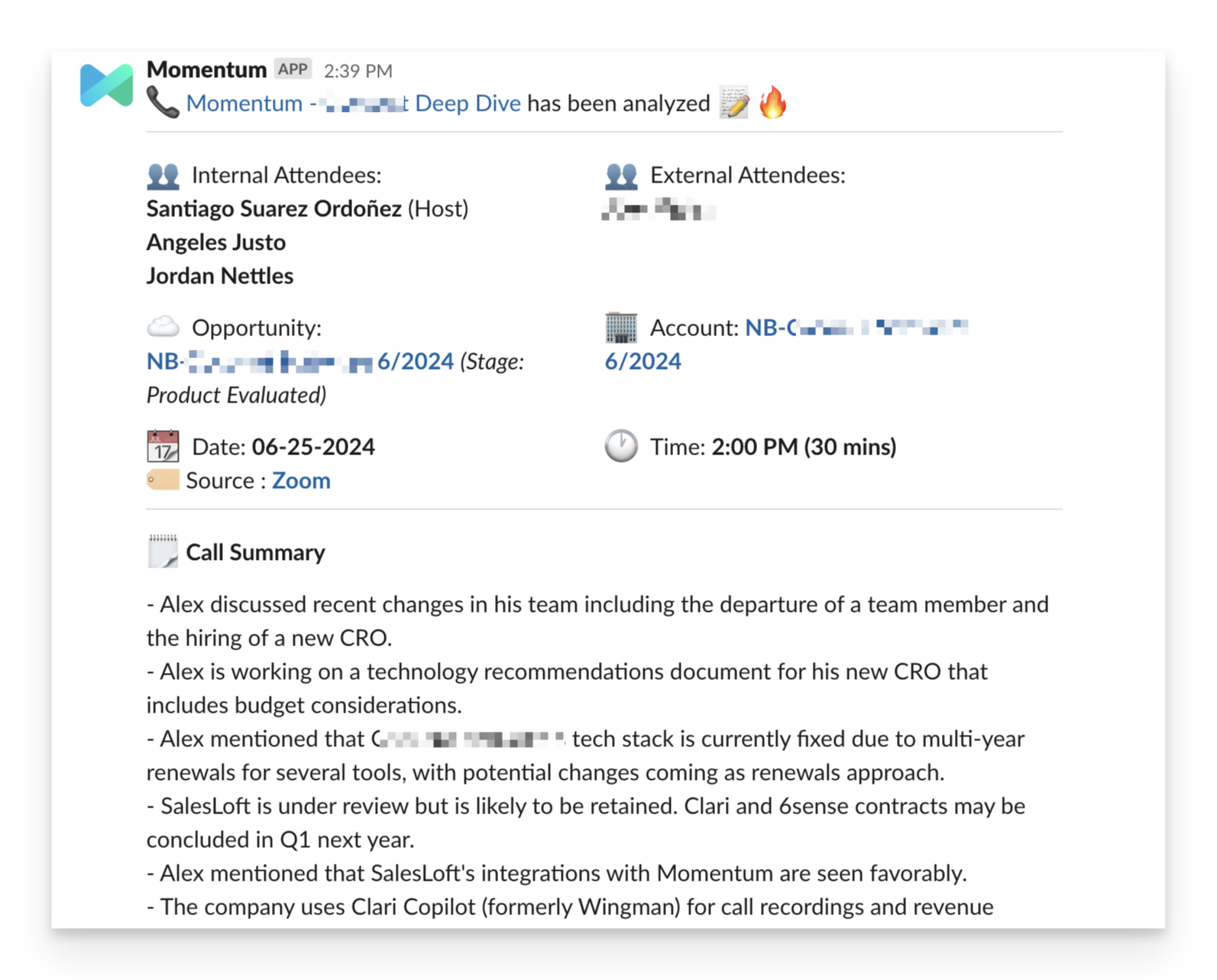
Key Benefits:
- Automated Note-Taking: No more manual note-taking. Summaries automatically logs notes from every call into Salesforce.
- Instant Insights: Receive shareable summaries directly in Slack, providing key insights to your team in real-time.
- Trend Identification: Spot important trends such as churn and pipeline risks early and act on them without delay.
- Time Savings: Save up to 10 hours of listening time per week, allowing sales managers to focus on coaching and strategy.
Key Features
Programmable Summaries
- Slack Integration: Customizable summaries posted in Slack as per team requirements with fine-tuning options for where and how summaries are displayed.
- Salesforce Integration: Automatic creation of notes in Salesforce with customization based on Salesforce object rules.
- Customization: Fully customizable summaries focusing on areas of interest depending on the call type.
High Degree of Refinement
- Configurable behavior based on Salesforce object rules, such as opportunity stages or account ARR.
- Suitable for companies of any size, from small teams (5 reps) to large enterprises (2500 reps).
Smart Delivery
- Dynamic Routing: Automatically deliver summaries to the right people based on deal ownership and team structure.
- Multi-Channel Delivery: Send summaries to Slack channels, direct messages, or email.
- Action Buttons: Include interactive Slack buttons to help your team take immediate action.
Use Cases
Cross-Functional Visibility
- Direct Delivery from Field to Management: Provides executives with direct visibility into field operations, minimizing middle management layers.
- Enhanced Deal Handoff: Collects unstructured context in CRM notes, aiding in smooth transitions between reps or during post-sale processes.
Focused Capturing
- Refinement and Noise Reduction: Summaries can be tailored to capture essential information, removing unnecessary details and reducing clutter.
Multilingual Support
- Language Standardization: Supports multiple languages, offering unparalleled visibility and standardization for global sales teams.
Stage-Based Summaries
Create different types of summaries for different deal stages:- Discovery Calls: Focus on pain points, requirements, and timeline
- Qualification Calls: Emphasize budget, authority, and need validation
- Proposal Calls: Highlight pricing discussions, objections, and next steps
Team-Specific Delivery
- Rep + Manager: Send summaries directly to the opportunity owner and their manager
- Account Teams: Deliver to all stakeholders involved in a specific account
- Cross-Functional: Route relevant insights to product, marketing, and customer success teams
Getting Started
To get started with Call Summaries:- Install Momentum AI with your preferred call provider
- Configure your first summary workflow using our step-by-step setup guide
- Customize delivery settings to match your team’s workflow
- Monitor and optimize based on team feedback

