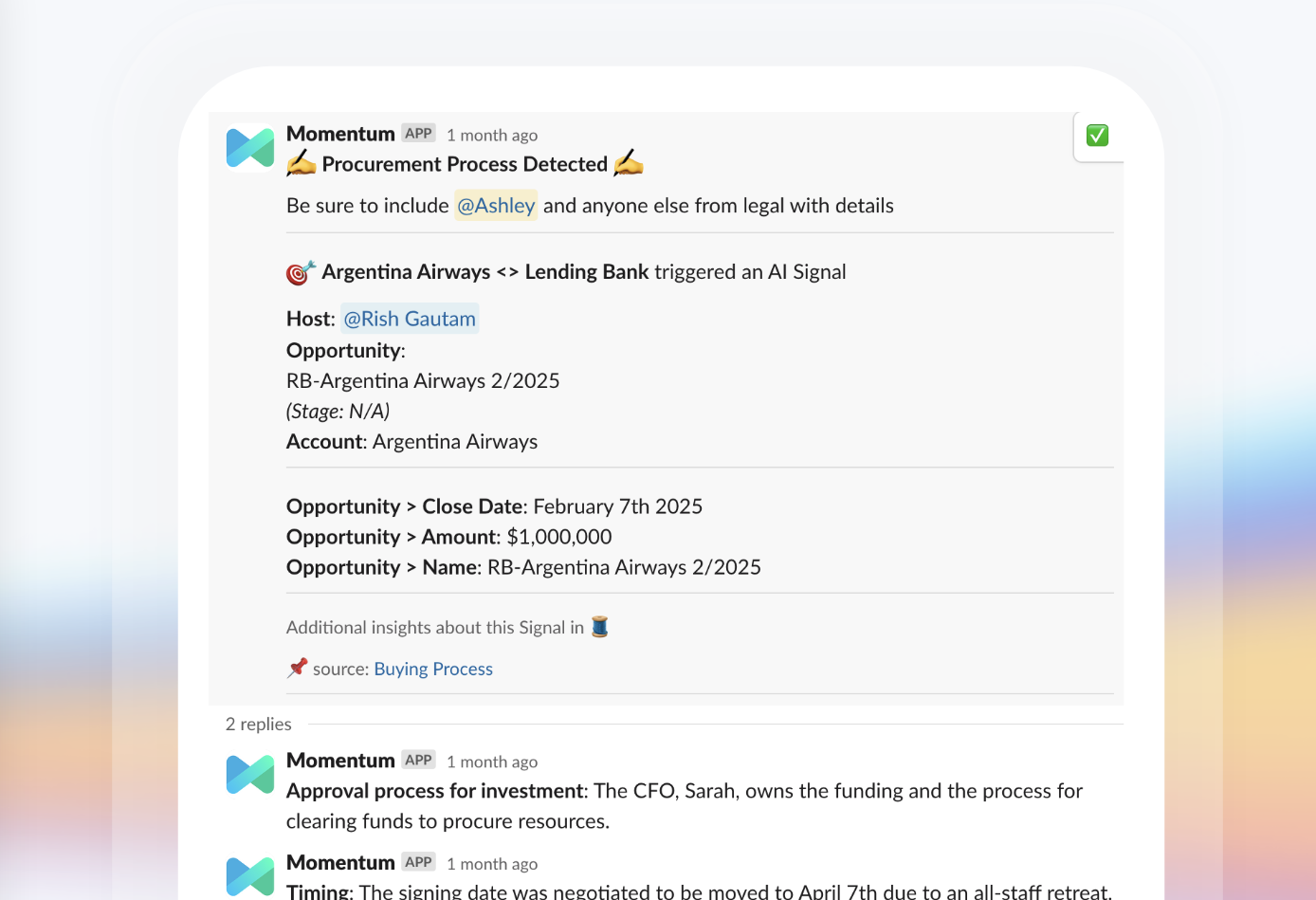
Key Features of AI Signals
Share Customer Insights with Your GTM Teams
AI Signals sends insights from calls—like product feedback, churn risk, and competition—the moment they’re mentioned. This enables your team to take immediate action to improve sales cycle time, product experience, and win rates. Key Benefits:- Real-Time Insights: Receive actionable insights as soon as they’re mentioned during a call.
- Improve Sales Cycle: Identify and address customer concerns promptly.
- Enhance Product Experience: Use feedback to refine and improve your offerings.
Auto-Deliver Insights to Multiple Teams Right Where They Work
Create as many Signals as needed to keep cross-functional teams informed. Using AI prompts and automation, Momentum extracts key customer call insights and delivers them via Slack, Microsoft Teams, or Email. Key Benefits:- Customizable Signals: Tailor signals to meet the specific needs of different teams.
- Instant Delivery: Get insights delivered directly to your team’s preferred communication channels.
- Cross-Functional Collaboration: Keep all stakeholders in the loop with relevant information.
Match Signals to Deal Conditions to Share Only Relevant Details
Avoid overwhelming your teams with unnecessary information. Use our simple condition builder to identify and share high-value qualitative data from the calls and deals your teams care about. Key Benefits:- Relevant Insights: Share only the most pertinent information with your teams.
- Condition Builder: Easily set conditions to filter valuable data.
- Focused Communication: Ensure teams receive information that matters to them.
Inform Your Product Roadmap and Marketing Efforts
Create Signals that listen for key insights on product feedback, feature requests, competitors, and marketing campaigns, and auto-share them directly in Slack. Key Benefits:- Product Improvement: Gather feedback to enhance your product roadmap.
- Competitive Analysis: Monitor and respond to competitor activities.
- Marketing Optimization: Refine marketing strategies based on direct customer feedback.
Use Cases
Product Team Signals
- Feature Requests: Automatically capture customer feature requests and route to product teams
- Bug Reports: Identify and escalate product issues mentioned during calls
- User Experience Feedback: Gather insights on product usability and satisfaction
- Integration Requirements: Track customer needs for third-party integrations
Sales Team Signals
- Competitive Intelligence: Monitor competitor mentions and comparisons
- Objection Handling: Identify common objections for sales training
- Deal Risk Indicators: Flag potential deal risks for immediate attention
- Upsell Opportunities: Detect expansion opportunities during customer calls
Customer Success Signals
- Churn Risk: Identify early warning signs of potential customer churn
- Support Issues: Capture customer support concerns for immediate action
- Renewal Concerns: Monitor customer satisfaction and renewal indicators
- Success Stories: Collect customer success stories for marketing and sales enablement
Marketing Team Signals
- Market Trends: Track industry trends and market insights
- Brand Mentions: Monitor brand perception and customer sentiment
- Campaign Feedback: Gather feedback on marketing campaigns and messaging
- Competitive Intelligence: Share competitive insights for strategic planning
Getting Started
To get started with AI Signals:- Install Momentum AI with your preferred call provider
- Configure your first signal using our step-by-step setup guide
- Test in a safe environment before routing to your team
- Monitor and optimize based on team feedback

