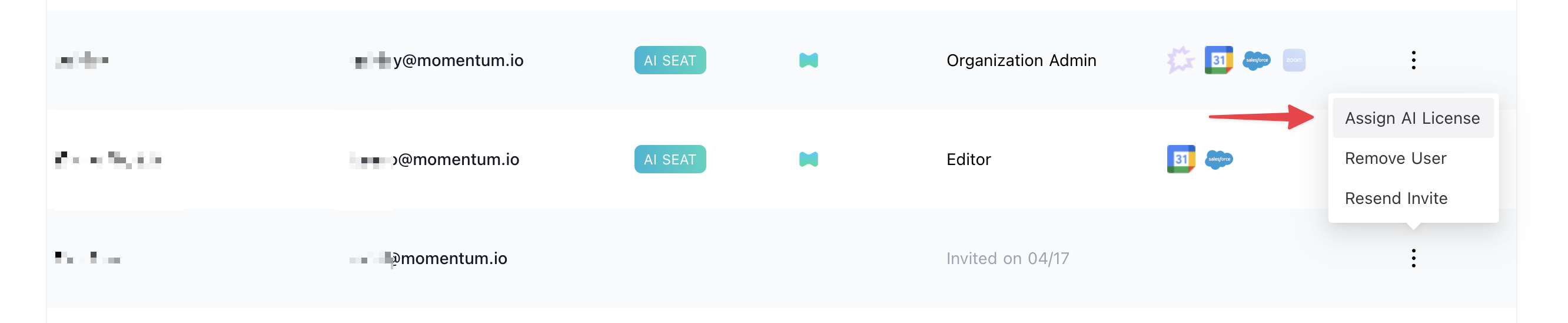Connect Chorus to Momentum
To establish a connection between Chorus and Momentum, you’ll need to generate an API key from Chorus and add it to your Momentum admin dashboard.Generate Your Chorus API Key
- Sign into your Chorus account and navigate to Settings.
- Go to the Personal Settings page.
- Scroll down to the API Access section.
-
Click Generate API token and follow the instructions.
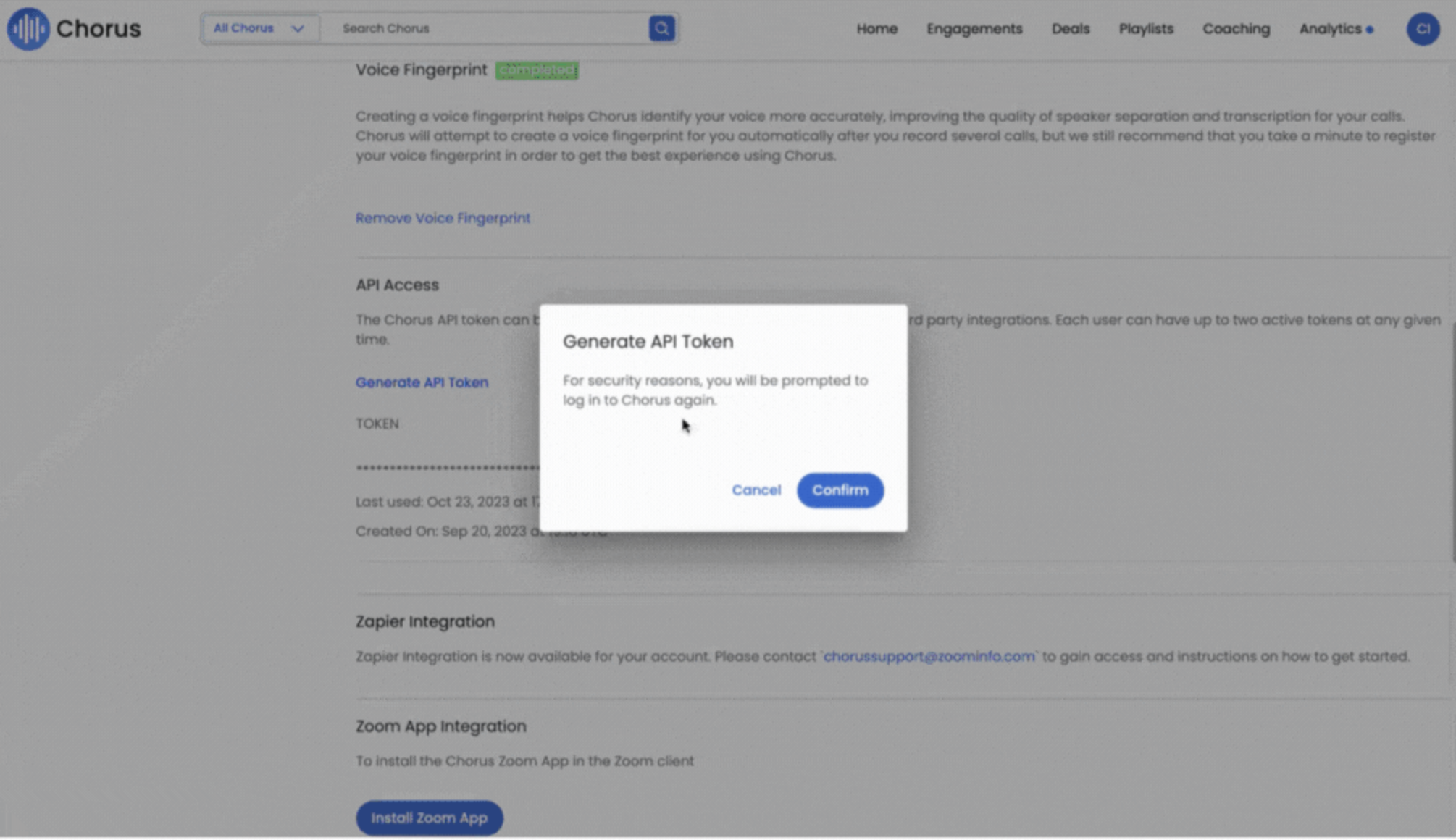
Add API Key to Momentum
- Copy the generated API key from Chorus.
- Switch to your Momentum admin dashboard.
-
Find the Chorus integration and paste the API key.
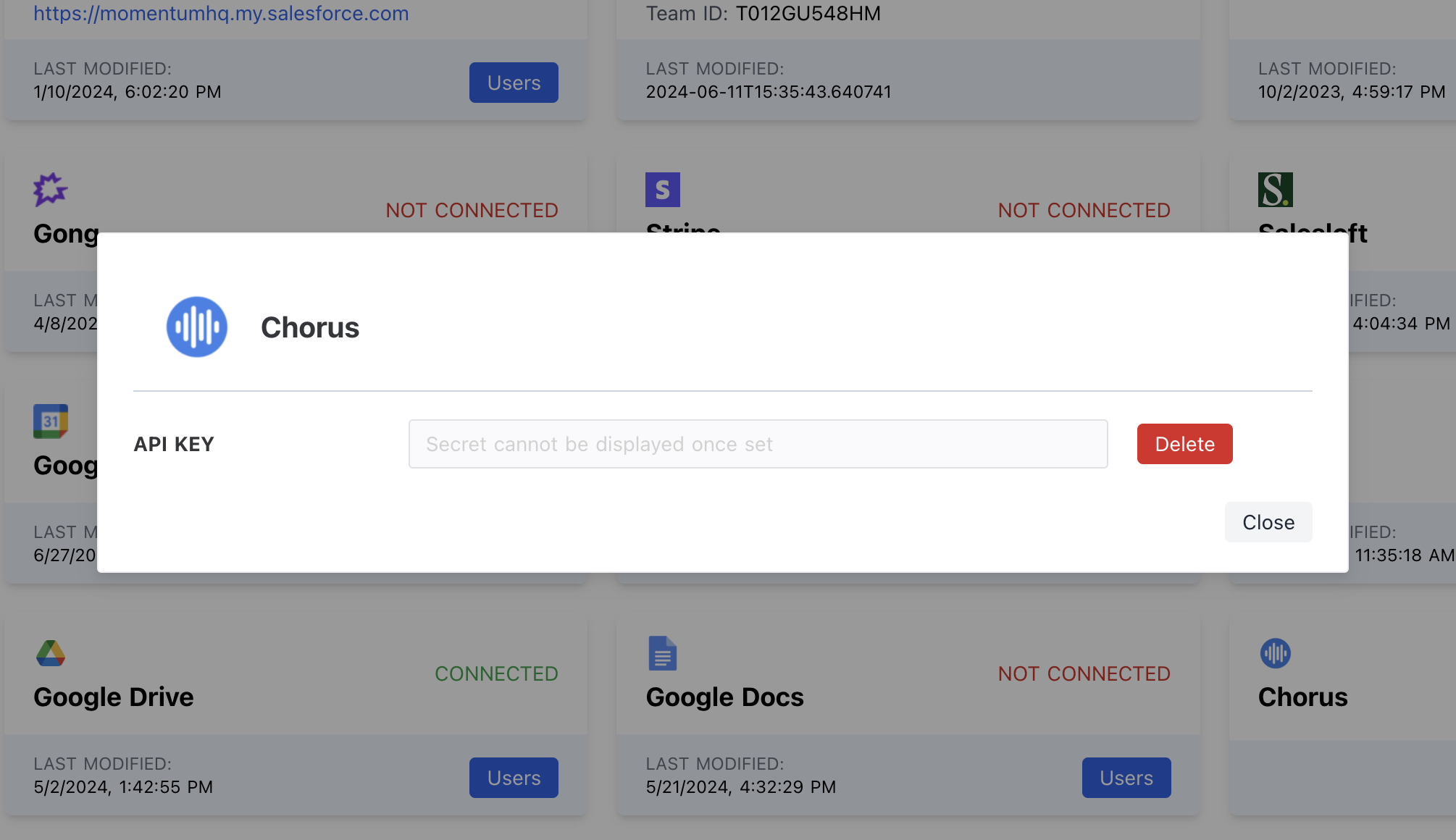
Importing Video Recordings: To download the recordings, Chorus requires a username and password instead of the API key. Please create a Chorus User (service account) and securely share the credentials with your Momentum Account Manager.Required Permissions: Ensure the service account has “All recordings” selected for “Download Recording Content” in Chorus recording permissions.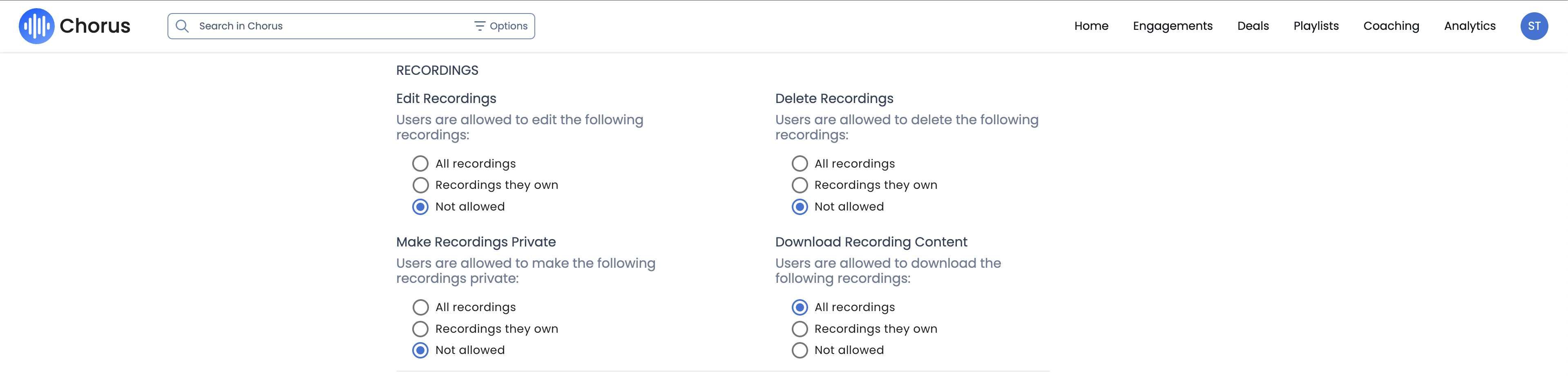
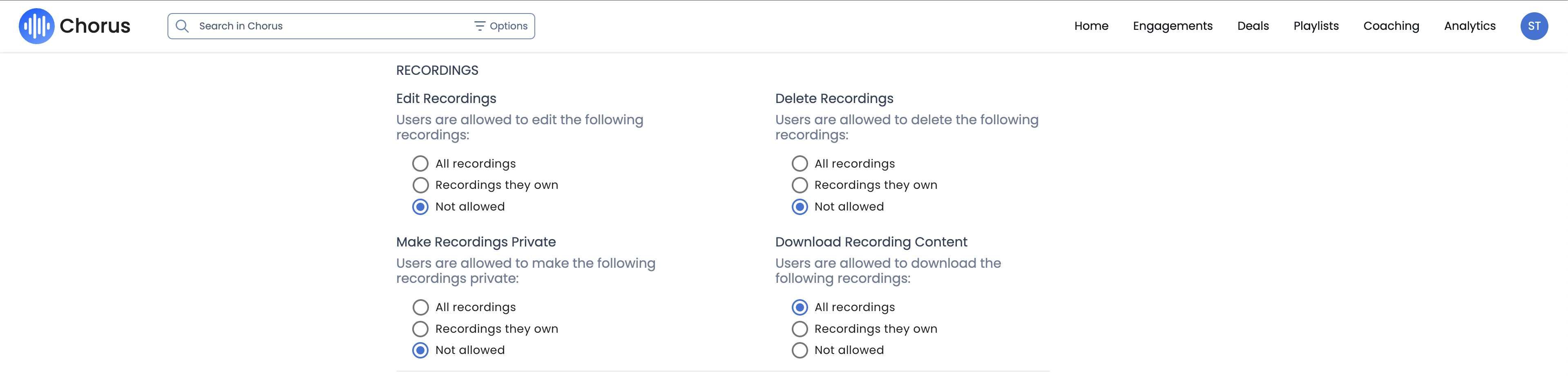
Data Access for All Your Teams
Your teams must have access to data within Chorus to provide Momentum with access to all the right calls. This access allows you to determine which call recordings Momentum can analyze. To modify data access, follow these steps:- In Chorus, navigate to Settings and select Teams and Data Access.
- If data access isn’t already activated, click on Activate Data Access.
- Scroll down and select the team whose access you want to change.
- On the selected team’s page, scroll down to the Data Access section.
- Click on Selected Teams and make the necessary additions or removals.
- Save your changes, and you’re done!
Assign AI License Seats To Your Team Members
To add users to the AI license seats setting in Momentum:- Visit the Momentum admin page and log in with your credentials.
- In the Team section, find or invite the users you’d like to assign AI licenses to.
-
Click Assign AI License in the user’s record.