Enable Outlook Support
Outlook integration is currently available only to select organizations as part of our beta release. Please contact Momentum support if you would like access to the Outlook integration.Assign AI License Seats To Your Team Members
Once your organization is approved for the Outlook beta release, we’ll need you to add users to the AI license Seats setting in Momentum:- Log in to the Momentum admin page and log in with your credentials
- In the Team section, find or invite the users you’d like to assign AI licenses to
-
Click Assign AI License option in the user’s record
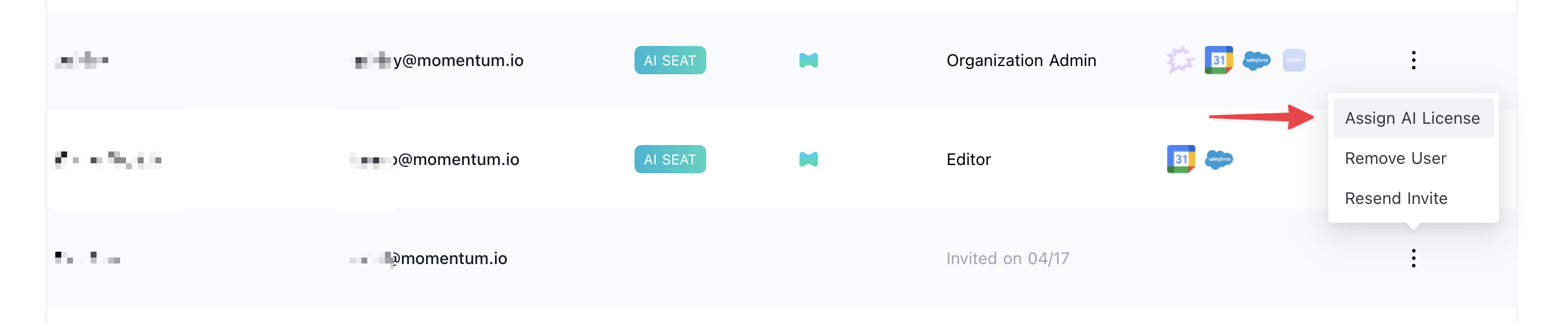
Connect Outlook
Each Outlook user must authorize Momentum to read their calendar. From any Slack channel, type/configure and click Authorize for Outlook. This initiates an OAuth2 flow with Microsoft Graph and allows Momentum to:
- Sync external-facing meetings every 2 minutes.
- Capture all relevant meeting information for processing and recording.
-
Flag imported meetings for automatic recording.
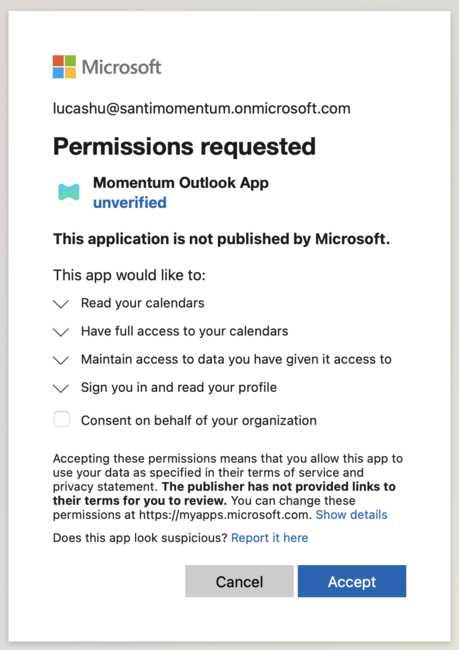
/configure at any time to disconnect their Outlook if needed.

