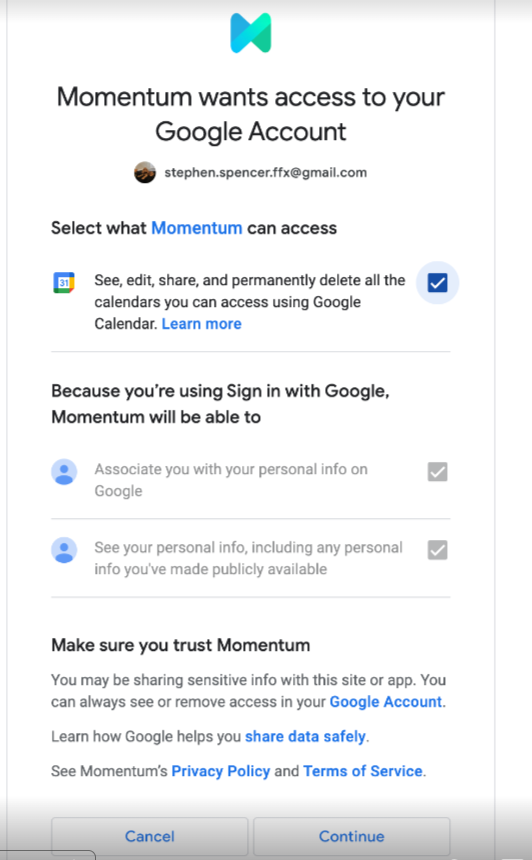Assign AI License Seats To Your Team Members
Once our support team confirms that your account is configured to pick up your Google Meet calls, we’ll need you to add users to the AI license Seats setting in Momentum:- Log in to the Momentum Admin: Visit the Momentum admin page and log in with your credentials
- In the Team section, find or invite the users you’d like to assign AI licenses to
-
Click Assign AI License option in the users’s record
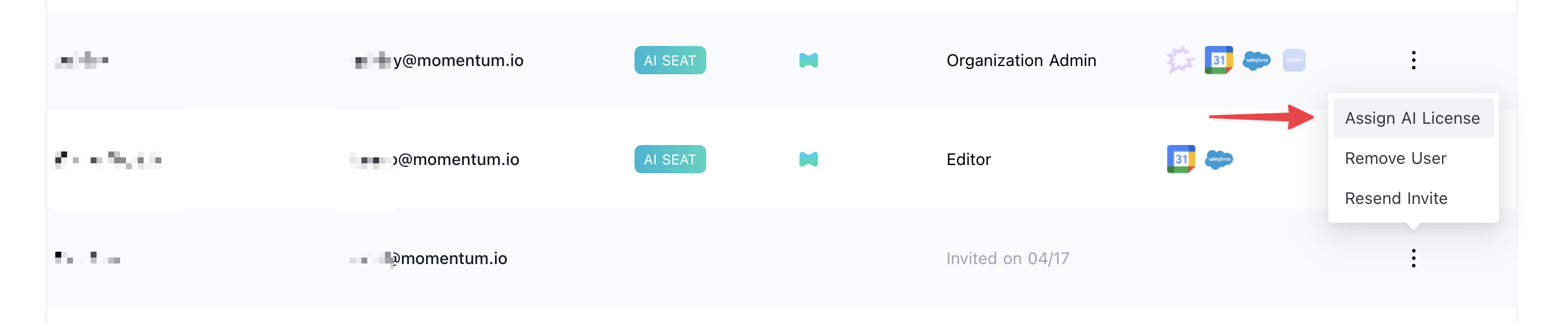
Authorize Salesforce Access For Each AI License User
Momentum will need all AI license holders to connect their Salesforce account. When you grant them an AI license, they will receive a Slack notification from Momentum with a message. Please have your users click on the ‘Authorize Salesforce’ button delivered via Slack. This allows Momentum to write into Salesforce on their behalf.Authorize Google Calendar Access For Each AI License User
Momentum will also need all AI license holders to connect their Google Calendars. Please have your users click on the Authorize Google Calendar button delivered via Slack. This allows Momentum to read meeting data from calendars. Important: When authenticating with Google Calendar, ensure that the box that allows Momentum to see, edit, and share is checked. This allows Momentum to record calls and call participant information accurately. Next, check the box to grant access to see, edit, create, and delete Google Drive files. This allows Momentum to save transcripts from calls.