Requirements
- Google Calendar integration—privacy detection relies on the
visibilityfield in Google events. - Momentum’s native recorder must be enabled for the user. The preference does not affect uploads from other CI systems.
Manage your preference
- Open the Momentum web app and use the profile menu in the lower-left corner to choose Settings.
- In Recording Settings, find Record private Google Calendar events.
- Toggle off to skip recording your private Google Calendar meetings. Leave it on to continue recording private events by default.
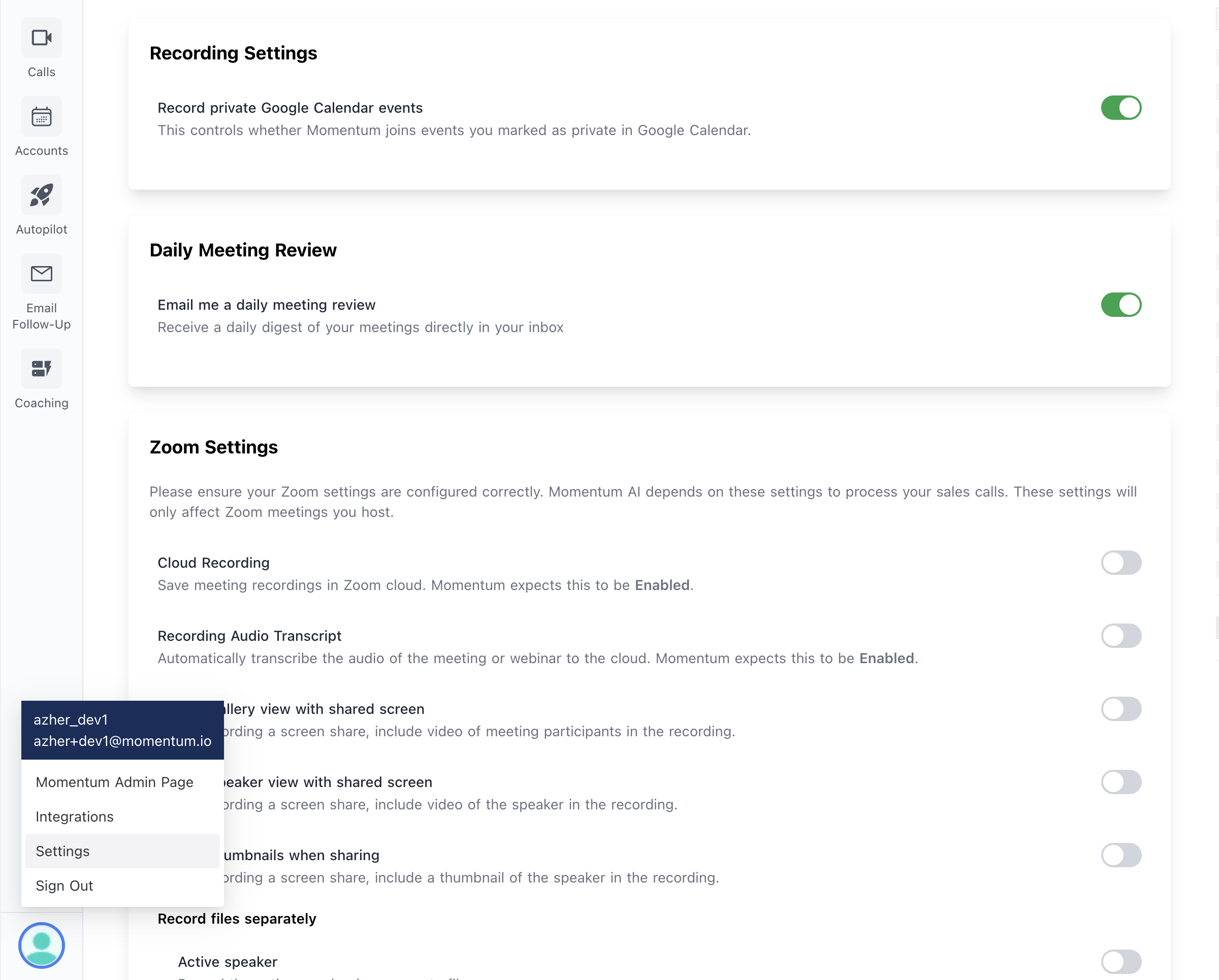
How Momentum evaluates private events
- When the recorder prepares to join a meeting, Momentum checks the Google Calendar event. If the event is marked Private and your Record private Google Calendar events toggle is off, the recorder does not join.
- Momentum records the skip reason internally as
PRIVATE_MEETINGand flags the meeting asisPrivate. - If the toggle is on, or the event is not marked Private, Momentum behaves as usual and records the meeting.
Known behaviors
- Privacy is evaluated using the information available when Momentum joins the call. If the event’s privacy changes after the join decision, the recorder may still enter or stay in the meeting based on that earlier state.
- The preference is per user. Other attendees need to adjust their own setting if they do not want their private meetings recorded.
- When Google Calendar visibility cannot be determined (for example, because of a transient API error), Momentum records the meeting using the default behavior for that user.

