Overview
Manager Reviews email a daily digest of your team’s meetings so managers can coach faster, spot risks, and plan the next day with confidence.Organization-Level Settings (Admins)
Access Manager Review Settings:- Log in to your Momentum admin dashboard
- Scroll to Email section and find Manager Daily Reviews
- Toggle Past recap to send a summary of the previous day’s meetings
- Toggle Future focus to send prep notes for today’s upcoming meetings
- Click Save settings to apply the changes to your organization
- While Past recap or Future focus is enabled, use Select users to exclude… to choose managers who should not receive Manager Reviews
- Remove an excluded manager anytime with the X beside their name
- Save your settings so exclusions take effect
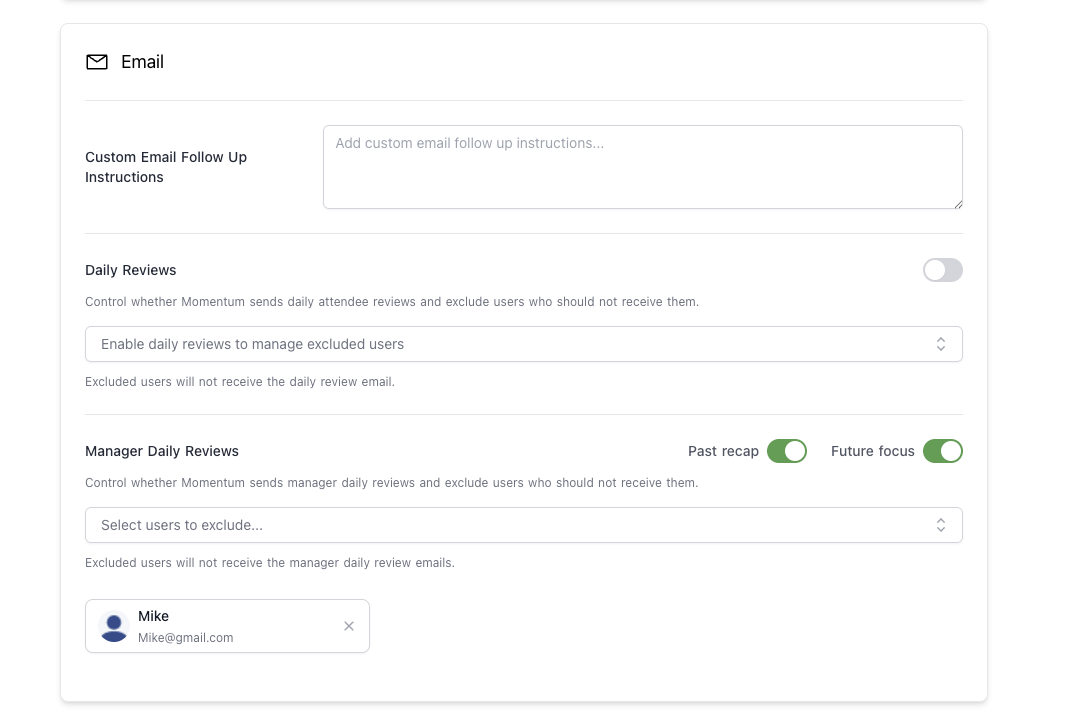
Manager-Level Settings (Individual Managers)
Access Personal Manager Review Settings:- Open the Momentum Home app
- Go to Settings and locate Daily Meeting Review
- Past recap for yesterday’s meetings
- Future focus for today’s meetings
Support
If you need help configuring Manager Reviews:- Slack: Use your shared Momentum channel
- Email: [email protected]
- Documentation: Ask Momentum to enable Manager Reviews if the toggle is missing

